
By default, whenever you start
Regedit, it starts in the previous location. To turn off
this feature, follow the next steps:
- Open the Registry Editor click on the Start button on
your taskbar, then click on Run and type "Regedit"
(not Regedit) and click on OK to start the regedit
utility.
- Expand
HKEY_CURRENT_USER\Software\Microsoft\Windows\CurrentVersion\Applets\Regedit
(see picture 1).
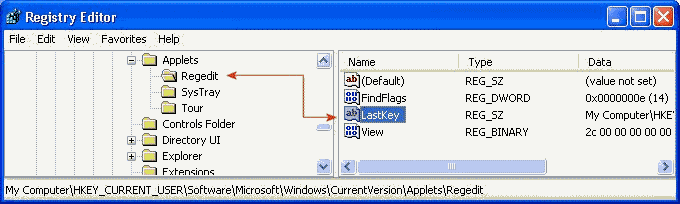
|
| Picture 1
|
- Clear the entry in the LastKey by double click key and delete
value.
- Highlight the Regedit key.
- From the Edit menu select Permissions (see picture
2).
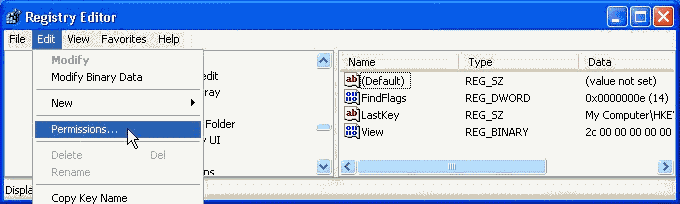
|
| Picture 2
|
- Deny Full Control to the currently logged in user (see
picture 3).
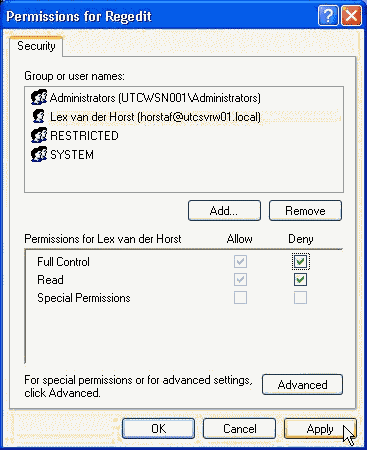
|
| Picture 3
|
- In the Security window click Yes to continue (see picture
4).
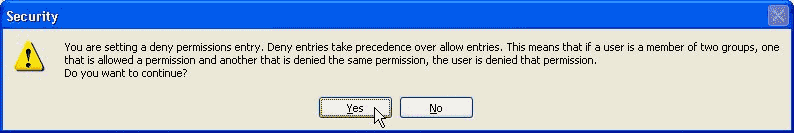
|
| Picture 4
|
|



